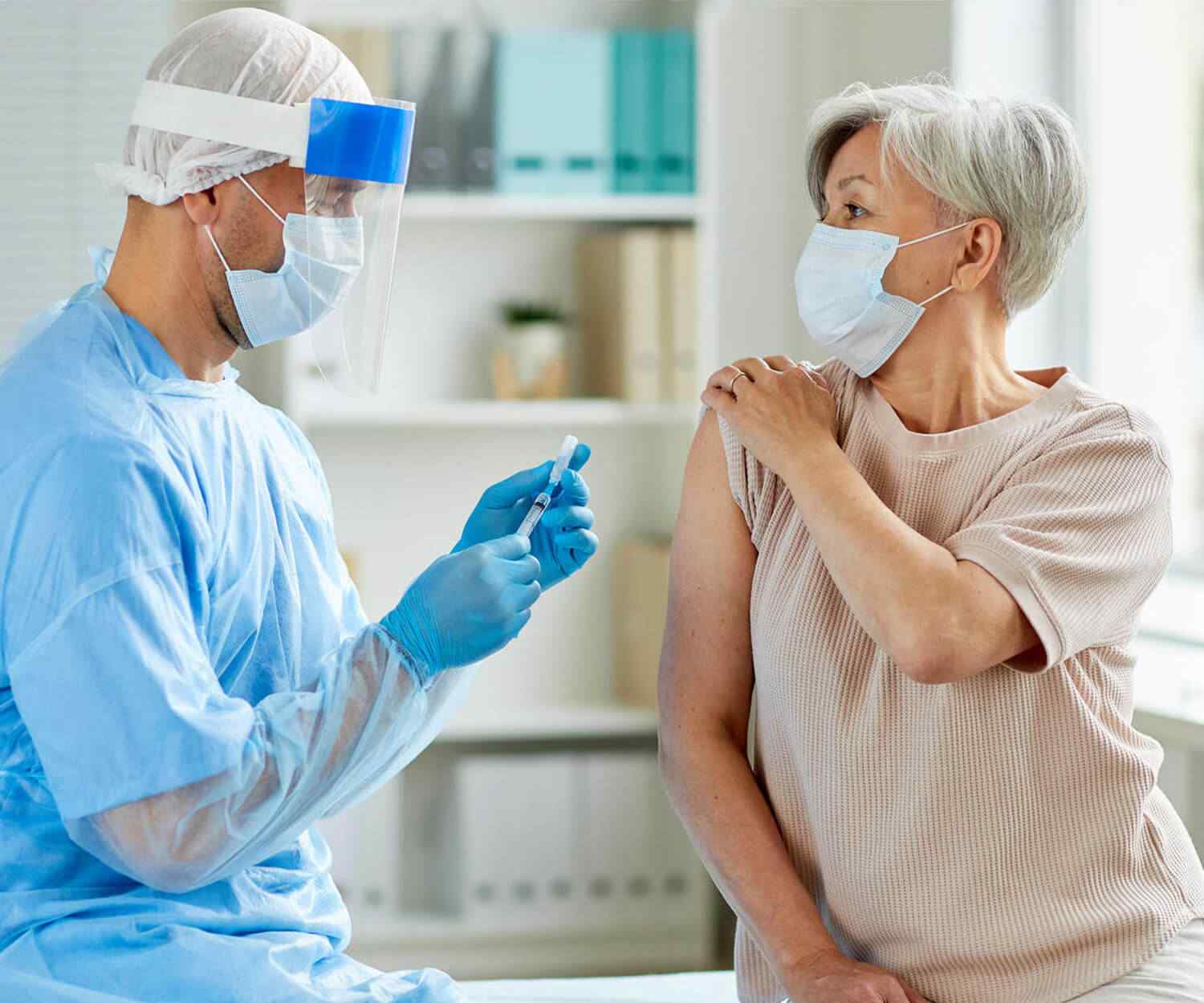Getting started is easy. You first need to register and download the Patient Access app. Patient Access can be used on your smartphone, tablet or computer. You can download the Patient Access for free via the App store or via Google Play.
To use Patient Access from your home computer using the web browser,you can access this here https://www.patientaccess.com/
Taking part in a video consultation using Patient Access.
Please make sure you are in a quiet and private area so the clinician can hear you, but you cannot be overheard by other people.
Please check that your device you are using to connect to the consultation is not on mute, or your clinician will not be able to hear you.
- Sign in to Patient Access in the usual way
- In the Appointments section of the dashboard find the video consultation appointment
- Beside the appointment details, click Join
- If the clinician has already joined you will be connected directly, otherwise you will be on hold until they join you